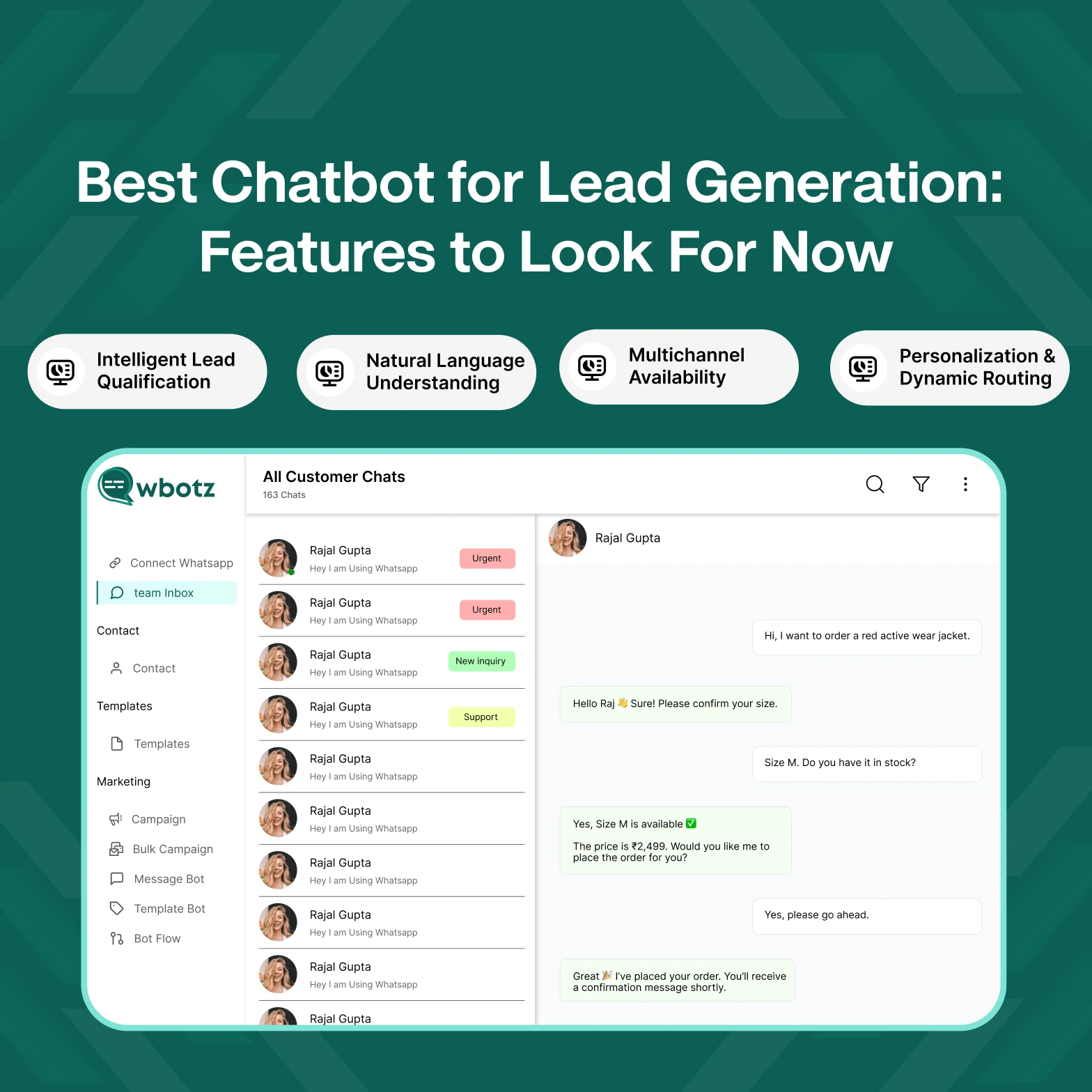Table of Contents
Why it’s important to know your customers on WhatsApp
Imagine this: You started a wonderful marketing campaign on WhatsApp. You are sending out messages, but you don’t know how many customers opened them, clicked on the links, or even cared. You’re basically working in the dark, and that’s where WhatsApp analytics comes in.
In a world when everything is digital, messaging applications like WhatsApp are more than just ways to talk; they’re also great ways to connect with customers. You can’t conduct promotions, give help, or establish relationships on WhatsApp without being able to track how well your campaigns are doing and how engaged people are. This blog will show you how to use precise WhatsApp engagement data to improve your customers’ experience and get better results.
What is the analytics for WhatsApp? (An Easy-to-Understand Explanation)
WhatsApp analytics is the process of gathering, measuring, and analysing data from your WhatsApp conversations. Businesses can use analytics to see how customers react to advertising, support messages, and automated workflows.
- You can keep track of these important numbers:
- Message delivery rate: This tells you how many of your messages get through.
- Open/read rate: The number of people who actually open or read your mail
- Response rate: How often and swiftly customers respond.
- Click-through rate (CTR): This is the number of people that clicked on the links in your communications.
- Customer satisfaction scores (CSAT): Ratings or feedback that customers give after an engagement.
You may think of WhatsApp analytics as your built-in compass. Without it, you’re just guessing; with it, you’re heading deliberately.
Why WhatsApp Analytics Is Important for Your Customers
WhatsApp makes it quick and easy for customers to get in touch with you. You can do the following with analytics:
- Know what works and what doesn’t when it comes to customer behaviour.
- Improve the timeliness of your message by finding out when customers are most engaged.
- Segment your audiences: Put clients into groups based on how they interact with you so you can follow up with them in a way that is more relevant to them.
- Improve the quality of assistance by keeping track of how long it takes to fix things and how happy people are with the service.
- Measure ROI: Connect your campaigns directly to results like leads, sales, or conversions.
- Analytics will help you turn your WhatsApp efforts from random outreach into a customer experience engine based on facts.
Step-by-Step Guide: How to Use WhatsApp Analytics to Make Your Customers Happier
1. Make sure your WhatsApp campaigns have clear goals.
Before you start looking at the data, figure out what you want to get out of it, like more sales, more engagement, or faster support response times. Goals give your analytics a purpose.
2. Use a WhatsApp Business API Platform that has built-in analytics
Dashboards from WhatsApp Business API providers like WBotz, Twilio, and others let you keep an eye on how well your WhatsApp campaigns are doing. Pick a platform that has:
- Metrics in real time
- Tracking the customer journey
- You can connect with CRM or helpdesk applications.
3. Keep an eye on important engagement metrics
Look at detailed WhatsApp engagement data like:
- Rate of delivery compared to rate of opening
- Average time to respond
- Click-throughs on links
- Places where chatbots can drop off
This helps you find problems and make messaging flows better.
4. Use analytics to divide your audience into groups
For instance:
- Group A: Very involved (open + respond)
- Group B: Low engagement (only open)
- Group C: No activity
Make follow-up campaigns for each group that are specific to them to make them as relevant as possible.
5. Use what you know to make messages more personal.
Analytics show what kinds of material clients like best. Use that information to make offers, advice, or support responses that are more relevant to the person.
6. Keep an eye on and improve how well support works
Find out how long it takes agents to reply, how many times they have to escalate an issue, and what customers think of the service. Customers are delighted when they get service that is faster and friendlier.
7. Set up automatic reporting and share what you learn with your team
Set up weekly or monthly reports so that the marketing, sales, and support teams are all on the same page. Better decisions are made when things are clear.
Example from the real world: a retail brand that uses WhatsApp analytics
A mid-sized clothing store used WhatsApp to promote a seasonal deal. At first, the open rates were high, but the click-through rates were poor. The marketing team found out by looking at WhatsApp metrics that
- Messages submitted between 6 and 8 PM generated twice as many responses.
- Messages with only one call to action and shorter messages did 40% better.
- Personalised suggestions led to a 20% rise in repeat sales.
- After using these ideas, their overall conversion rate went up by 35% in just three months.
Using WhatsApp Analytics to Improve Customer Experience
- Decisions Based on Data: Don’t make adjustments based on what you think; do it based on what you know.
- Better Customer Satisfaction: Building trust through faster response times and appropriate material.
- More conversions: More clicks mean more sales.
- Cost Effectiveness: Find and end programs that aren’t working.
- Long-Term Loyalty: Customers feel important when you talk to them quickly and personally.
- How to Get the Most Out of WhatsApp Analytics
- Connect to your CRM: You can get more information by combining WhatsApp data with purchasing history.
- A/B test different message types to see which ones get the most people to respond.
- Keep track of customer lifetime value (CLV) to see how WhatsApp conversations affect long-term sales.
- Not how many messages you send, but how good they are: Sending fewer but more relevant communications frequently leads to better results.
Questions That Are Often Asked (FAQs)
1. What tools can I use to keep track of how well my WhatsApp campaign is doing?
WBotz, Twilio, and other WhatsApp Business API providers include built-in analytics dashboards.
2. Can WhatsApp analytics help small businesses?
Absolutely. Even simple things like open rates and response times may make a big difference in how customers feel about small businesses.
3. How often should I look at WhatsApp analytics?
For campaigns, weekly reviews are best, and for support teams who get a lot of requests, daily checks are optimum.
4. What is the difference between campaign performance metrics and WhatsApp engagement analytics?
Engagement analytics looks at how people respond to your communications, whereas campaign success metrics look at things like sales or conversions.
5. Are there privacy issues with WhatsApp analytics?
Good platforms follow data privacy standards like the GDPR and only utilise data that is anonymous or given with permission. Always read your provider’s privacy policy.
Conclusion: Use WhatsApp Analytics to Change the Way Your Customers Feel
Customers want speed, relevance, and personalisation in the age of instant messaging. With WhatsApp analytics, you can do all three. You may improve the customer experience and get concrete results by keeping an eye on important indicators, dividing your audience into groups, and acting on what you learn.
Want to make your WhatsApp campaigns a customer-experience powerhouse? Try WBotz or your favourite WhatsApp analytics platform today and see how engagement, satisfaction, and sales go up.