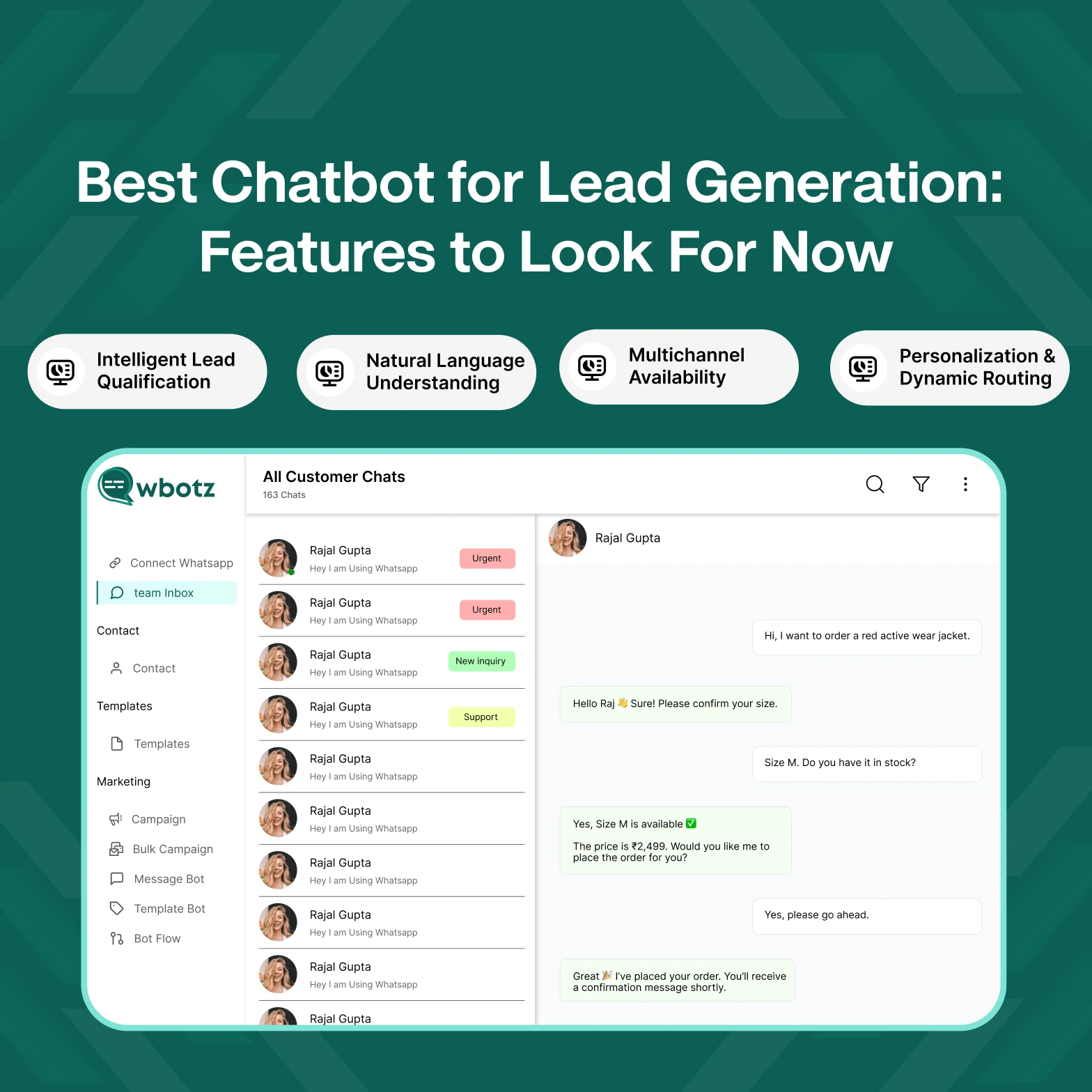Table of Contents
Click‑to‑WhatsApp ads make it easy to get more conversions. Here’s why your ads aren’t converting as well as they should.
You’ve spent hours making the perfect social media ad, with eye-catching pictures, interesting text, and spot-on targeting. But when you look at your conversion rates, they’re not that good. Does this ring a bell?
The truth is that even the best commercials might fail if the way to convert feels awkward or impersonal. Customers today want to talk to someone right away. That’s where Click‑to‑WhatsApp ads come in. These ads give users a direct, seamless way to start a conversation with your business.
By using Click-to-WhatsApp ads, you create an instant communication bridge between your campaigns and your audience. Unlike traditional ads that force users through lengthy forms or landing pages, these ads let customers connect with your brand in real time.
This article will show you how Click-to-WhatsApp ads can turn your social media campaigns into powerful conversion factories and help maximize engagement.
What are ads that let you click to WhatsApp? (For Newbies)
Click-to- Meta (Facebook and Instagram) offers WhatsApp advertisements, which let people click on an ad and start a WhatsApp discussion with your business right away. Instead of going to a form or website, potential consumers can approach you directly, which they think is faster, safer, and more personal.
Here’s how it works:
- A person sees your ad on Facebook or Instagram.
- When they click the “Send Message” button, WhatsApp opens with a pre-filled message or question.
- You (or your automation/chatbot) answer the lead right away.
This smooth flow makes things much easier and more likely to lead to conversions because clients are already used to using WhatsApp.
Why Click-to-WhatsApp Ads Are Important for Conversions
People seek quick answers in the age of instant communications. When you compare conversing on WhatsApp to landing sites and forms, they seem old and impersonal. You can do the following using click-to-WhatsApp ads:
- Make the buyer’s journey shorter by not having long forms or redirects.
- Users trust WhatsApp right away because it feels safe and private.
- Make people more interested: Conversations are two-way instead of one-way.
- Faster response time: Instant notifications let you respond quickly.
In the real world, a local store that runs Instagram advertisements gets a lot of “window shoppers” who click but don’t buy anything. Customers can message right away about sizes, colors, and prices after converting to Click-to-WhatsApp ads. Sales double in just a few weeks.
A Step-by-Step Guide to Setting Up a Click-to-WhatsApp Ad Campaign
1. Link your WhatsApp Business account
- Get the WhatsApp Business app or API account and set it up.
- Check to see if your business number is real.
- Connect it to your Facebook Business Manager.
2. Make the Ad in Meta Ads Manager
- Click “+ Create” in Ads Manager.
- Pick a campaign goal that fits with messaging, like “Messages.”
- Choose WhatsApp as the app to send messages.
3. Make Ad Creative that is Interesting
- Use pictures or videos that match the tone of your brand.
- Add a strong, obvious call to action (CTA) like “Chat with us on WhatsApp.”
- Write ad copy that sounds like a discussion; keep in mind that you’re asking for a dialog, not a form submission.
4. Write Messages That Are Already Filled Out
- Add pre-written message templates like “Hi, I’d like to know more about your product” to make it easier for customers.
- This makes it easier to start a conversation.
5. Use WhatsApp tools to automate responses
- Use WhatsApp Business short replies or add a chatbot to your site to address common questions right away.
- This makes sure that no lead is left hanging, even after hours.
6. Keep track and make improvements
- You can use Meta Ads reporting to keep track of chats, clicks, and leads.
- Try out different ads, offers, and target groups to find out which ones get the most responses.
How to Get More Leads from Instagram to WhatsApp
- Put a link to WhatsApp in your Instagram bio so that people who find you naturally can message you.
- Use Instagram Stories with a “Swipe Up” button that goes straight to WhatsApp.
- Give exclusive discounts to people who get in touch with you over WhatsApp.
- Run advertising that target folks who have looked at your profile but haven’t bought anything yet.
Businesses can benefit from Click-to-WhatsApp Ads
- Faster Lead Generation: Conversations start right away, which lowers the chance of losing leads.
- More people who buy: The one-on-one talk feels less like a sales pitch and more like a helpful conversation.
- Better Customer Insights: WhatsApp chats let you talk to customers directly and find out what problems they have.
- Cost-Effective Marketing: Leads are cheaper than with standard landing-page ads.
- Reach Across Platforms: Get leads from Facebook and Instagram to WhatsApp without any extra tools.
Example from the real world: the success of an e-commerce brand
During a seasonal sale, a medium-sized online apparel store tried out click-to-WhatsApp ad campaigns.
- Before: Ads on the landing page had a 2% conversion rate.
- After: Click-to-WhatsApp ads increased conversions to 6% because customers could ask about stock, get quick answers, and get personalized discount codes.
This shows how important personal messaging is in the client journey.
Things You Shouldn’t Do
- Not paying attention to speed: If you don’t respond swiftly, you’ll lose leads.
- No answers that were already written: Waiting for a manual reaction from consumers slows things down.
- Bad ad targeting: Make sure you’re sending the proper offers to the right people.
- Not giving your team training: Staff should know how to deal with WhatsApp leads and make sales.
Common Questions About Click-to-WhatsApp Ads
Q1: Do I need a business account on WhatsApp to conduct Click-to-WhatsApp ads?
Yes. To launch these campaigns, you need to connect your Facebook Business Manager to your WhatsApp Business account.
Q2: Is it possible to set up automatic replies on WhatsApp?
Absolutely. You can utilize WhatsApp Business’s built-in quick replies or add third-party chatbots to send automated replies.
Q3: How do Click-to-WhatsApp advertising do compared to regular ads?
Because the user journey is more direct and personal, they frequently get more conversions than traditional landing-page ads.
Q4. Can ads that say “Click to WhatsApp” get people from Instagram to WhatsApp?
Yes. You can choose WhatsApp as the messaging platform when you run advertising on Instagram. This way, leads will go straight to your WhatsApp inbox.
Q5. How do you know whether you’re doing well?
Keep track of things like the number of talks started, the conversion rate from chats, the cost per lead, and the return on investment (ROI) over time.
Conclusion and a Call to Action
Click-to-WhatsApp advertising are the quickest way to get more conversions and better engagement in a world when people have short attention spans and want to talk to each other right away. You’re contacting prospects where they already spend their time—on WhatsApp—by replacing tedious forms with a direct discussion.
Are you ready to use Click-to-WhatsApp ads to get more sales? You can either build up your first campaign immediately or look into technologies like WBotz to automate your WhatsApp marketing on a large scale. The sooner you start using conversational advertising, the faster you’ll notice real results.