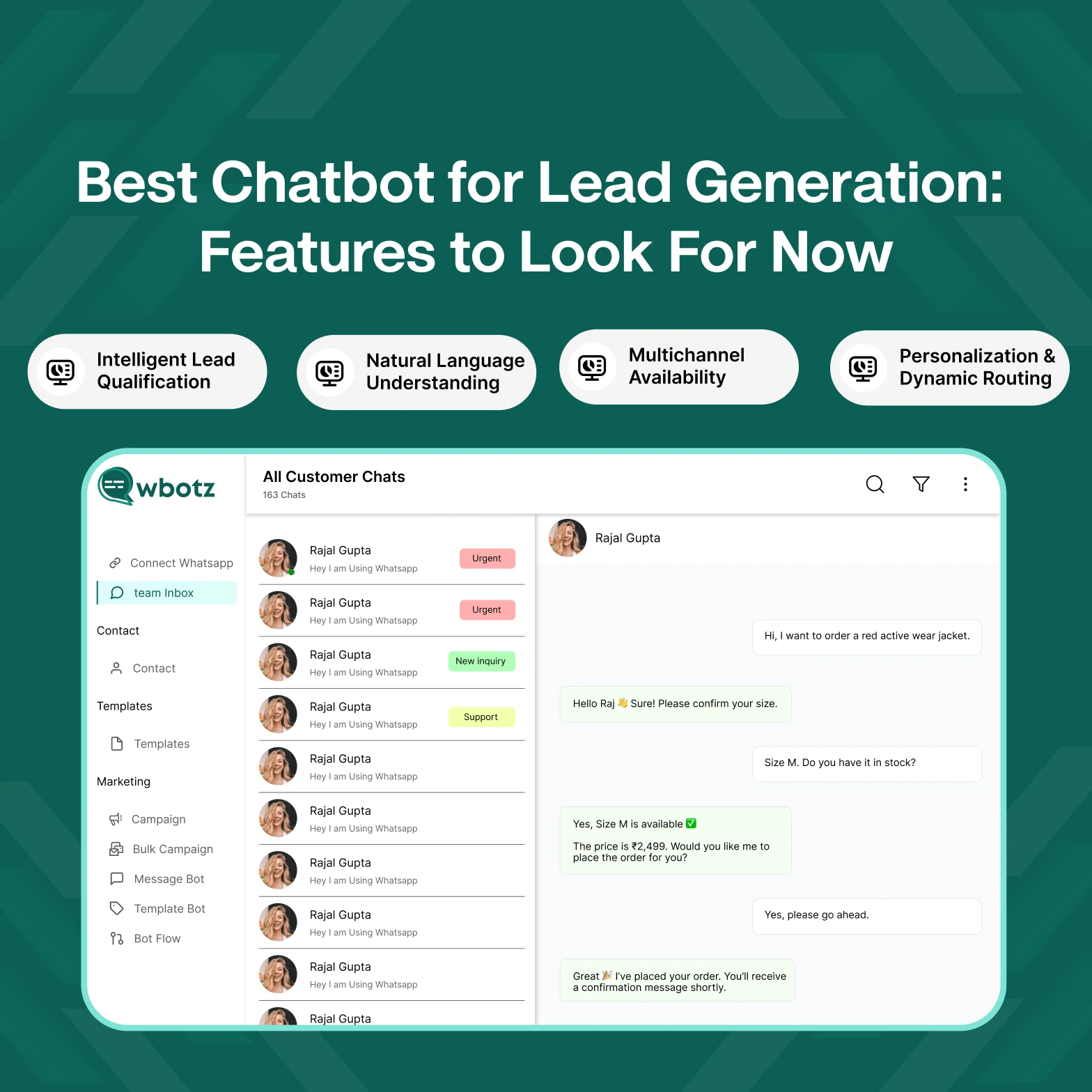Table of Contents
Why Every Brand Is Talking About the WhatsApp Blue Tick
Have you ever gotten a WhatsApp message that said it was from a well-known brand but didn’t seem right? Customers are being careful because there are so many scammers and false accounts going around. This is why businesses all across the world are talking about the WhatsApp Blue Tick verification.
The blue tick is more than simply a status symbol for brands; it’s a way to develop trust. In this blog post, we’ll talk about what WhatsApp Blue Tick verification is, why it’s important for your business, and how you can use it to stand out, get trust, and keep customers coming back.
What does WhatsApp Blue Tick Verification mean?
The WhatsApp Blue Tick checkmark is a logo that shows up next to your business name on WhatsApp. It lets customers know that they are dealing with a real, verified company account.
There are two primary kinds of business accounts on WhatsApp:
- Business Account: Any business that uses the WhatsApp Business App.
- Official Business Account (OBA): A business that has gone through the verification process and gotten the blue tick.
When your business gets the blue tick, your name (not your phone number) will show up in chat headers, even if the person you’re chatting with hasn’t saved your contact. This gives clients instant peace of mind that they are talking to the real brand.
Why it’s important for your brand to have WhatsApp Blue Tick Verification
Getting verified on WhatsApp can make people think much better of your brand and make their experience better. This is why:
1. Trust and Credibility Right Away
Customers are much more likely to interact with brands they can tell are real. The blue check mark is a sign of trust online.
2. More people are interested
Customers trust verified accounts more than unverified ones, therefore they frequently have greater open and response rates.
3. Better branding
Even if the customer hasn’t saved your number, your business name will still show up, which helps them remember your brand.
4. Protection from being impersonated
Your reputation is safe because it’s hard for fraudsters to pretend to be you on your verified account.
Brands can benefit from WhatsApp Blue Tick Verification in the following ways:
Let’s look at the main benefits that brands gain after they get the blue tick.
1. Use WhatsApp Blue Tick to Gain Trust
A verified badge next to your business name gives you instant credibility. This is especially helpful in fields like banking, healthcare, and e-commerce, where sensitive information is transmitted.
2. Improve Customer Service
People think that verified accounts are real customer service channels. This means fewer complaints, higher satisfaction levels, and easier problem solving.
3. Get more conversions
Customers are more inclined to buy, click on links, and reply to offers when they trust your communication channel.
4. Make your brand look better
Getting verified on WhatsApp makes your business look professional and trustworthy, which are two things that directly affect sales and customer loyalty.
5. Make yourself stand out from the competition
Most small firms haven’t been checked out yet. The blue tick makes your brand stand out right away.
A Step-by-Step Guide to Getting WhatsApp Blue Tick Verification
Getting the blue tick isn’t automatic; you have to follow WhatsApp’s stated steps.
Step 1: Create a WhatsApp Business API Account
You can only get blue tick verification if you use the WhatsApp Business API, not the regular Business App. WBotz, Twilio, and Meta partners are few platforms that can help you get started.
Step 2: Verify your Facebook business account
You need to verify your Facebook Business Manager account because Meta owns WhatsApp. This means uploading legal papers like your business license and tax information.
Step 3: Get the Official Business Account (OBA)
After your Facebook Business Manager has been verified, you or your partner provider can ask WhatsApp for the official business account status.
Step 4: Make sure you meet WhatsApp’s requirements
Check that your business:
- Is well-known and easy to find online.
- Follows WhatsApp’s rules for business.
- Gives a real and consistent picture of the brand.
Step 5: Wait for the green light
The time it takes to get permission varies, but it normally takes a few days to weeks. After you have the green light, a blue tick will show up next to your brand name.
Example from the real world: How to build trust with the WhatsApp blue tick
Picture yourself running an internet store for clothes. If you don’t have a blue tick, people might think that your WhatsApp messages to consumers regarding order updates or promotions are spam. But if they know you’re real, buyers will immediately recognize your brand, read your communications, and feel safe clicking through to your site. This alone can make them more interested and make them buy from you again.
Tips you may use to get the most out of your blue tick verification
1. Tell them that you are verified
Put “Chat with us on our verified WhatsApp” on your website banners, social media biographies, and email footers.
2. Keep the communication clear and professional
Don’t just use your verified WhatsApp for sales pitches; use it for relevant, timely, and useful conversations.
3. Combine Automation and Chatbots
Use chatbots or automation solutions like WBotz with your verified status to provide quick answers and customer care around the clock.
4. Use ads that let them click to WhatsApp
Run advertising that take users straight to your verified WhatsApp chat so they know they’re talking to the actual brand.
5. Keep an eye on the numbers
To keep getting better at using WhatsApp, keep track of open rates, click-through rates, and response times.
Why WhatsApp Blue Tick is Important for Different Kinds of Businesses
- Verified status makes people trust order confirmations and delivery updates more in e-commerce and retail.
- Financial Services: Makes important alerts and notifications more trustworthy.
- Healthcare Providers: Patients trust verified channels to remind them of appointments and give them updates.
- Schools: Verified accounts make it easier for students and parents to talk to each other.
WhatsApp Blue Tick Verification: Frequently Asked Questions
1. How long does it take to verify a WhatsApp Blue Tick?
It normally takes a few days to a number of weeks, depending on how many other people are waiting for WhatsApp to look at your documents and how complete they are.
2. Do I have to pay to get my WhatsApp Blue Tick verified?
Meta doesn’t charge directly for verification, but you have to be on the WhatsApp Business API, which usually costs money through a supplier.
3. Is it possible for small enterprises to acquire the blue check mark?
Yes, however small firms need to be well-known and match Meta’s requirements to be eligible.
4. What is the difference between a blue tick and a green tick?
Many people call the verified emblem on WhatsApp the blue tick. It looks like a green checkmark. In general, both words relate to the same official business check.
5. Is the blue tick on WhatsApp permanent?
Your verification badge will stay as long as your business follows WhatsApp’s rules and stays active.
In the end, what does the future hold for business communication on WhatsApp?
WhatsApp is one of the most trusted and frequently used messaging apps, with more than 2 billion users. The WhatsApp Blue Tick verification is more than just a symbol; it’s a way for your customers to know that you’re real, trustworthy, and care about their experience.
You can get your blue tick and change how customers see your brand by completing the steps above. In today’s congested digital world, trust equals money, and the blue tick is one of the quickest ways to get it.
Call-to-Action
Are you ready to create trust with WhatsApp Blue Tick verification and improve how you talk to your customers? WBotz and other platforms can help you set up the WhatsApp Business API, automate your messages, and make sure they are safe.
Get your WhatsApp Blue Tick for business today by contacting WBotz. You’ll stand out from the pack!